How to Rent Equipment on 2Quip: A Comprehensive Guide
July 23, 2024
Renting equipment is a game-changer for DIY enthusiasts, contractors, and small business owners who need specific items for a project but want to avoid committing to purchasing them. 2Quip makes it easy to rent high-quality equipment, saving you money and providing flexibility and convenience so you can focus on completing your projects successfully! Here's a guide to renting equipment on 2Quip.
Why Rent Equipment?
- Cost-effective: Renting equipment is often cheaper than buying, especially for items you only need occasionally.
- No maintenance and storage: Avoid the hassle and cost of maintaining and storing equipment.
- Access to a wide range: Gain access to a broad selection of equipment, from common items to specialized machinery.
- Try Before You Buy: Before making a purchase, test different brands and models to find the perfect fit.nes while using the equipment. If you're unfamiliar with using it, ask the host for a demonstration or refer to the user manual.
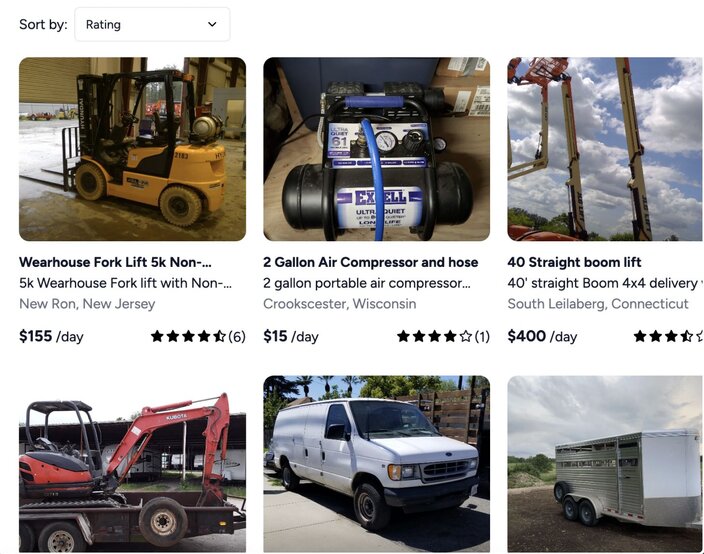
Step-by-Step Guide to Renting Equipment on 2Quip
1. Sign Up or Log In
First, create an account on 2Quip. This will allow you to browse available equipment, save searches, get updates on promotions and discounts, and manage your rentals
2. Search for Equipment
Use the search bar to find the specific equipment you need. If you're not sure exactly what you're looking for, you can also browse by category. Each listing includes detailed information about the equipment, including specifications, rental rates, and availability.
3. Check Availability
Ensure the equipment is available for the dates you need it. 2Quip's booking concierge feature lets you see what equipment is available, searches for alternatives, and allows you to book in advance.
4. Read Reviews
Review previous renters' reviews to gauge the equipment's and host's quality and reliability. Reviews can provide insights into the equipment's condition and the host's responsiveness.
5. Book the Equipment
Once you've found the right equipment, select your rental dates and proceed to book it. 2Quip will guide you through booking, including confirming the rental and coordinating any details.
6. Communicate with the Host
After booking, communicate with the host to arrange pick-up or delivery details. Clear communication ensures a smooth transaction and helps avoid any misunderstandings.
7. Pick Up or Receive the Equipment
Collect the equipment from the host at the agreed location or arrange delivery if available. Inspect the equipment upon receipt to ensure it meets your expectations and report any issues immediately.
8. Use the Equipment Safely
Follow all safety instructions and guidelines while using the equipment. If you're unfamiliar with using it, ask the host for a demonstration or refer to the user manual.
9. Return the Equipment
At the end of your rental period, restore the equipment to its condition when you received it and return it to the host on time. Prompt returns help maintain good relationships with hosts and ensure the equipment is available for other renters.
10. Leave a Review
After your rental experience, leave a review for the host and the equipment. Your feedback helps other renters make informed decisions and helps hosts improve their service.

Tips for a Smooth Rental Experience
- Plan Ahead: Book equipment in advance, especially for busy seasons or popular items.
- Communicate Clearly: Stay in touch with the host throughout the rental process to ensure everything goes smoothly.
- Take Care of the Equipment: Treat rented equipment as your own to avoid damage charges and maintain good relationships with hosts.
- Understand the Terms: Read the rental agreement carefully to understand your responsibilities and any potential charges.
Renting equipment on 2Quip is a convenient and cost-effective way to access the items you need for your projects. By following these steps, you can enjoy a hassle-free rental experience and focus on getting your job done right.